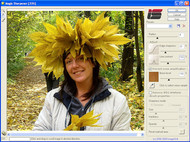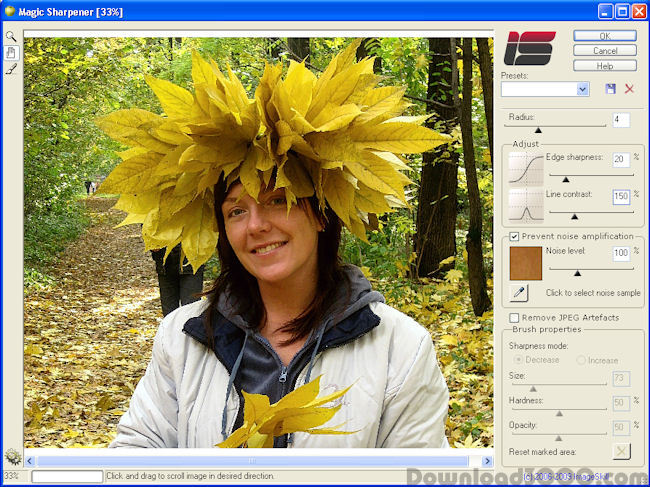What do you think is the main reason for your photo is less lifelike? The answer is very simple ? your perception is dissatisfied with poor edges on your photo. Are you going to put it in recycle bin? Stop do it! ImageSkill Magic Sharpener can help to solve your problem easily. It returns you a feeling of reality and breathes new life into your photo. You will be nicely surprised - your photo becomes more lifelike without your serious efforts.
Publisher description
Magic Sharpener is amazing image sharpening Photoshop-compatible plug-in for Windows designed by ImageSkill Software. It allows a user to get a dramatically improved look of images by perceived sharpness enhancement without increasing color halos and noise. This plug-in increases the contrast along edges and gets more sharpness and contrast to fine details, making them more visible. These latter features can be managed independently, making sharpness enhancement to be content-sensitive in some sense. Since sharpness increasing is a very creative process in which one tries to satisfy demands that in general contradict each other, the separate processing of edges and fine details gives everyone an unbelievably easy way to realize his own flight of fancy. The plug-in is additionally supplied with a new brushed selective sharpening function. These are the main features that differ this plug-in from competitive ones. Everyone dealing with sharpening technique knows how annoying noise exaggeration may be when noise is mixed with image details. Magic Sharpener has a good ability for preventing noise amplification in the process of sharpness increasing; all you need is to switch on the relevant check box, choose an image area where noise is obvious, and adjust the noise level. Magic Sharpener is indispensable in the case of digital cameras whose lens in itself yield a slightly unsharp shot. The plug-in has a stylish user-friendly intuitive multi-lingual interface. A user can choose the language during the plug-in installation but can easily to change it while working with the plug-in. It has simple install and de-install procedures and can work with commercial software like Adobe Photoshop, Adobe Photoshop Elements, Corel (Jasc) Paint Shop Pro and Microsoft Digital Image Suite, as well as free software like IrfanView and XnView.
Related Programs

i2e image enhancement plug-in 1
Automatic image enhancement plug-in

PDF Image Magic 3.5
PDF to image converter - single PDF or batch

SCP Image Magic 1.0
Easy to use Image Viewer and Editor

An easy-to-use tool for batch resizing images

Magic Image Studio 5.45
adorn your pictures more easily and quickly!